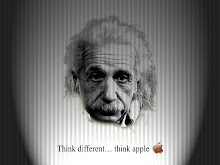ATI Radeon™ HD 5750 Graphics
Expand. Accelerate. Dominate Your Games.
 Now, more people than ever can experience real innovation in DirectX® 11 gaming with ATI Radeon™ HD 5700 Series graphics processors. Loaded with advanced technology, these GPUs have the power and premium features you need for fully immersive gameplay. Expand your visual real estate across up to three displays and get lost in the action with revolutionary ATI Eyefinity Technology.1 Using ATI Stream technology, accelerate even the most demanding applications and do more than ever with your PC.2 The first GPUs in this class to offer full support for DirectX 11, these GPUs enable rich, realistic visuals and explosive HD gaming performance so you can dominate the competition.3
Now, more people than ever can experience real innovation in DirectX® 11 gaming with ATI Radeon™ HD 5700 Series graphics processors. Loaded with advanced technology, these GPUs have the power and premium features you need for fully immersive gameplay. Expand your visual real estate across up to three displays and get lost in the action with revolutionary ATI Eyefinity Technology.1 Using ATI Stream technology, accelerate even the most demanding applications and do more than ever with your PC.2 The first GPUs in this class to offer full support for DirectX 11, these GPUs enable rich, realistic visuals and explosive HD gaming performance so you can dominate the competition.3Features & Benefits
- Get unrivalled visual quality and intense gaming performance and for today and tomorrow with support for Microsoft® DirectX® 11
- With ATI Eyefinity technology get the ultimate immersive gaming experience innovative 'wrap around' multi-display capabilities1,4
- Tap into the massive parallel processing power of your GPU with ATI Stream technology and tackle demanding tasks like video transcoding with incredible speed2,5
- Experience the speed, responsiveness and performance of ultra-high bandwidth GDDR5 memory2,5
- ATI CrossFireX™ technology in dual-mode offers advanced scalability6